SET COM PORT FOR RECEIVING
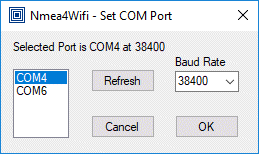 This form appears when you press
CHANGE COM port in the parent Reception
of Nmea 0183 Sentences form. The list box on the left will
show the present available COM ports. If you are not sure which
one refers to the multiplexer just unplug the USB cable from the
PC and press REFRESH. The COM port that disappears from the list
is the one that refers to the multiplexer. Plug it again.
This form appears when you press
CHANGE COM port in the parent Reception
of Nmea 0183 Sentences form. The list box on the left will
show the present available COM ports. If you are not sure which
one refers to the multiplexer just unplug the USB cable from the
PC and press REFRESH. The COM port that disappears from the list
is the one that refers to the multiplexer. Plug it again.
Note that in order for the multiplexer to receive data through USB
you need to choose USB in the baud rate select box for input port
P1. The input data from the P1 opto-isolated connector will be
ignored and, instead, data will be read from the USB connector on
the module. The Filtering String for P1, if different from 0, will
still be used and the baud rate for reading is the same as for
writing i.e., it is the baud rate for P5. Be careful when plugging
and unplugging the USB cable from the module to avoid damaging the
connector.